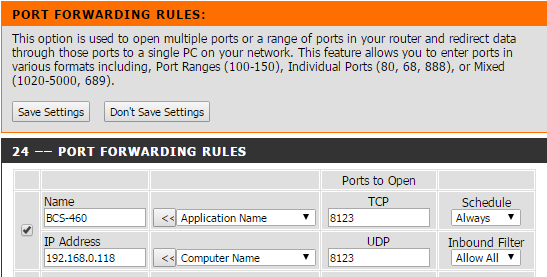In regards to DHCP reservation I have a DLINK DIR-632 router. I found directions on how to setup DHCP reservations here:
http://files.dlink.com.au/Products/DIR- ... vation.pdf
It states "Before proceeding, you will need to know the actual Ports that your application requires"
It goes on to state "You will also need to know the IP Address of the computer/laptop that you would like the
Ports to be binded to". Would this, instead of a computer be the BCS-460 (the IP address I get when using the BCS finder? Along with the MAC address?)
Which would result in me putting in something like this?
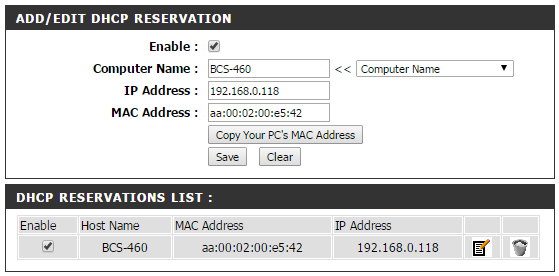
Once I've saved that do I need to do anything to the settings in the BCS settings section? These are my current settings
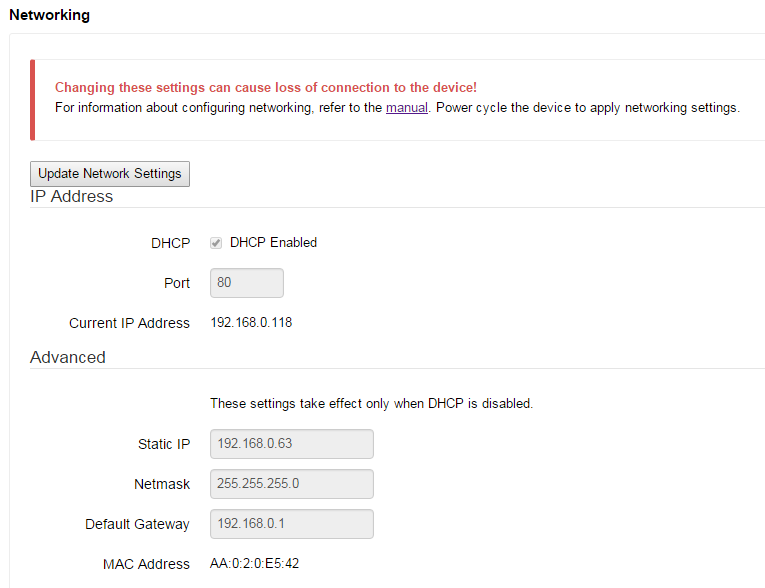
Lastly, once I have that all setup should I be using Port 8080 for the BCS?